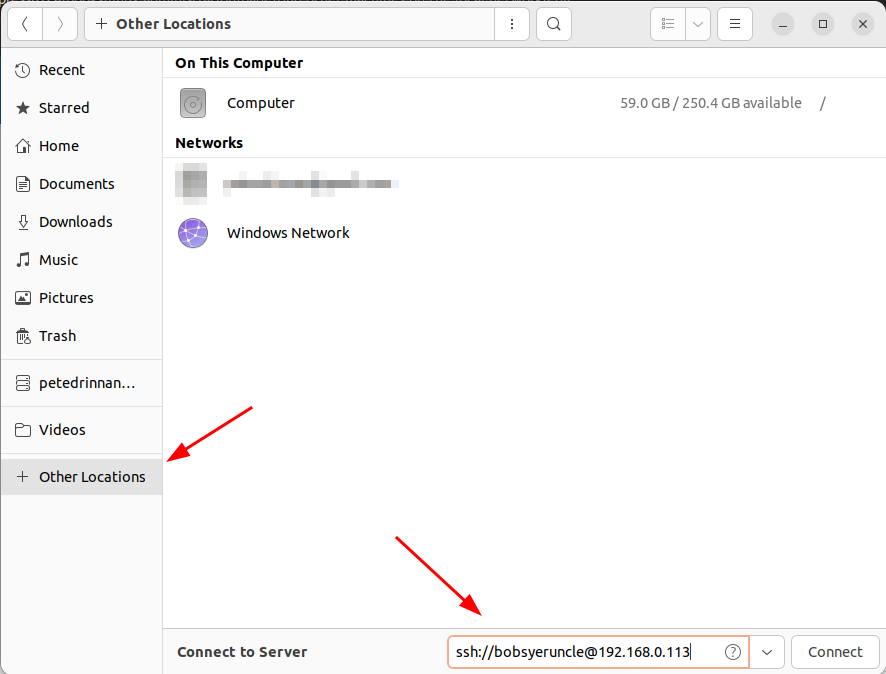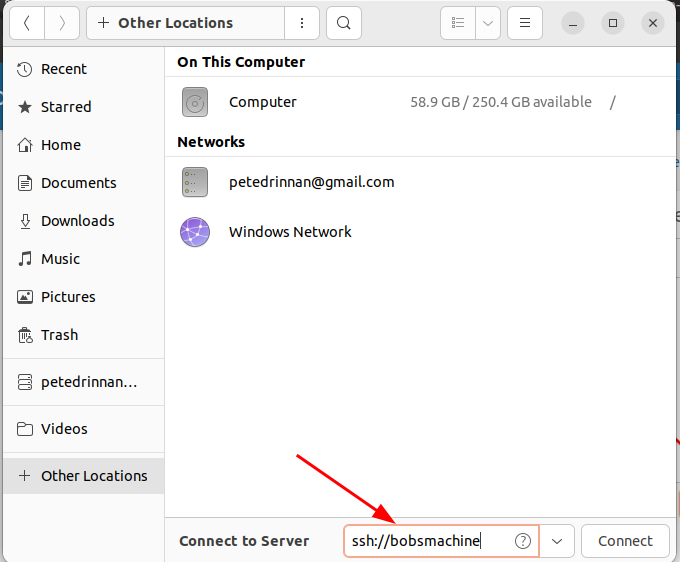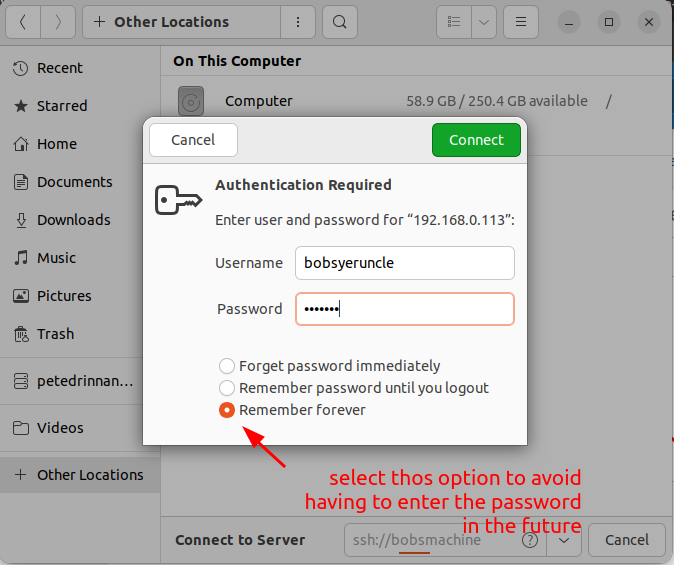Accessing file systems for linux machines on the local network
Locate the other machines on your local network:
sudo arp-scan --localnet
result example:
Interface: wlp0s20f3, type: EN10MB, MAC: 04:33:c2:71:7e:42, IPv4: 192.168.0.106
Starting arp-scan 1.9.7 with 256 hosts (https://github.com/royhills/arp-scan)
192.168.0.1 cc:32:e5:54:10:13 TP-LINK TECHNOLOGIES CO.,LTD.
192.168.0.105 f0:f0:a4:15:28:59 (Unknown)
192.168.0.113 18:a6:f7:1d:98:59 TP-LINK TECHNOLOGIES CO.,LTD.
192.168.0.181 00:0e:08:eb:76:d5 Cisco-Linksys, LLC
192.168.0.157 c0:e7:bf:09:b8:bd (Unknown)
192.168.0.172 fc:b4:67:55:a5:24 (Unknown)
192.168.0.192 24:dc:c3:a1:80:f0 (Unknown)
192.168.0.175 ac:41:6a:26:cd:1f (Unknown)
192.168.0.173 e8:4c:4a:b4:cc:5c (Unknown)
192.168.0.184 4e:03:73:ea:b3:b8 (Unknown: locally administered)
192.168.0.186 5c:61:99:7a:64:5d (Unknown)
192.168.0.103 0c:9d:92:29:4a:a3 ASUSTek COMPUTER INC.
192.168.0.129 62:1e:f2:c4:cf:80 (Unknown: locally administered)
Hopefully these names will allow you to identify the machines. In my case the target machine was using a TP-Link wireless card so knowing the router is always 192.168.0.1, I was able to deduce that the target machine IP was 192.168.0.113
NOTE: in the example below I am using SSH so the host and target machine will both require SSH to be installed. Use these commands to install:
sudo apt-get install openssh-client
sudo apt-get install openssh-serverNow I am able to access the machine via SSH by using the command ssh <username>@192.168.0.113. Once connected I am prompted to enter the password for user <username>
To explore the remote file system with Nautilus, I can open my local Nautilus window and under + Other Locations add ssh://<username>@192.168.0.113. OneOnce open it will prompt me for the password for user <username>.
For a more permanent fix, you can add the host to your local ~/.ssh/config file as such:
Host bobsmachine
HostName 192.168.0.113
User bobsyetuncleNow you can go into nautilus and under + Other Locations enter ssh://bobsmachine
When prompted to enter the username and password, selecting the "Remember forever" option will allow you to login to the remote macine in the future without having the re-enter the password.